Creating Space (Working with Namespaces)
Published: Sun, May 02, 2021
Demo of RoR Newsroom on Heroku (it sometimes takes a moment to open)

For my phase 3 Ruby on Rails project, I decided to create RoR Newsroom. This newsroom application is platform for readers to read published articles and gives a place where RoR Newsroom employees can work on articles before they are published.
- Readers would go to ror-newsroom.com to read(not a real website!)
- They do not have accounts so do not need to log on
- They can read published articles
- The can browse article tags and see associated published articles
- They can see a staff page and an about page
- They CANNOT see any articles that are not yet published
- They CANNOT make any changes
- Newsroom employees would go to ror-newsroom.com/workspace to work
- They have to log in with username/password our using GitHub's OAuth authentication
- They can update their account information
- They can view articles by status (new, approved, draft, review, etc.)
- They can interact with non-published articles (create, view, edit, publish)
- They can provide editorial review comments on draft articles
- They can still see the published articles, tags, etc. by navigating to routes accessible to readers
Minimizing logic in controllers
Enter namespaces. Namespaces provide a means to group controllers and re-route requests within a Rails app. By separating one of the uses off into a namespace, it allows me to work with the same model data in different ways without having to bog my controller actions down excessive logic. I am displaying articles to readers and employees but they are doing it for different purposes. Rather than increase the logic in my controller to determine who is visiting and for what purpose, I nest my ArticlesController in workspace. I then create a NewsController that a reader interacts with to see published articles. I also split interaction with my Employee model into StaffController and EmployeesController for much the same purpose.
Namespacing starts by drawing the namespace in the routes and then nesting the controllers that are to be grouped together.
#inside /config/routes.rb
Rails.application.routes.draw do
resources :news, only: [:index, :show]
resources :staff, only: [:index, :show]
# etc etc
namespace :workspace do
resources :articles
resources :editor_revisions
resources :employees
# etc, etc
end
endThe code above is an example of what Rails uses in the routes.rb to determine how to route browser requests. Some controllers and special-use routes have been omitted to keep the example concise.
If this application was hosted at ror-newsroom.com, that URL would be the one that users go to see all the published articles. The resources :news and :staff could be found at ror-newsroom.com/news and ror-newsroom.com/staff, respectively.
The :workspace nests the controllers :articles, :editor_revisions, and :employees to keep them separated from news and staff. They are accessible only through that namespace. The homepage for employees after they log in is ror-newsroom.com/workspace.
Rails simplifies design decisions with conventions
Since Ruby on Rails favors convention over configuration, inclusion of a namespace changes some file structures and and a little code. While this may sound daunting at first, respecting convention helps with the organization of a larger project. In short, as a Rails developer, I've been provided tools that allow me to focus on the behavior inside the project rather than having to invent frameworks for those behaviors myself.
Excluding the routes at the beginning of the article, here are the salient changes to a Rails app. The rest of this article will provide examples of each to get you up and going.
- The controllers are nested in a
workspacefolder. - The resources that work with controllers are nested into a
workspacefolder in their respective location (styles, partials, helpers, tests, and so on...). - The controllers' classes are namespaced under
Workspace::. - Form helpers have to be passed the namespace and the object instead of just an object.
- Rails' controller generator is smart! Well, this is not a change, but certainly helps out like a good friend should.
Controllers are nested in a workspace folder
This is easy enough to show. Note in the image how there are controllers found under the workspace folder under the controllers folder. Because of convention, that workspace name will show up wherever directories or code is changed.
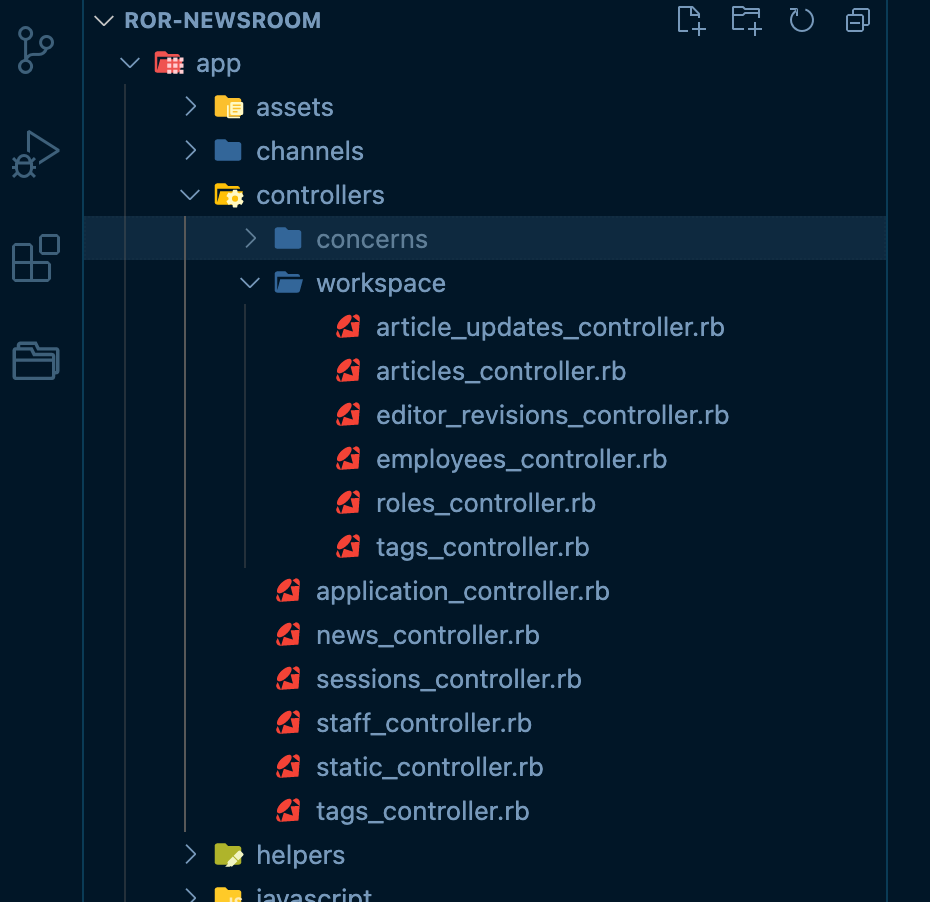
Resources similarly nested in their own workspace folders
Wherever resources are usually found, they should be nested similarly to the controllers; inside a workspace folder.
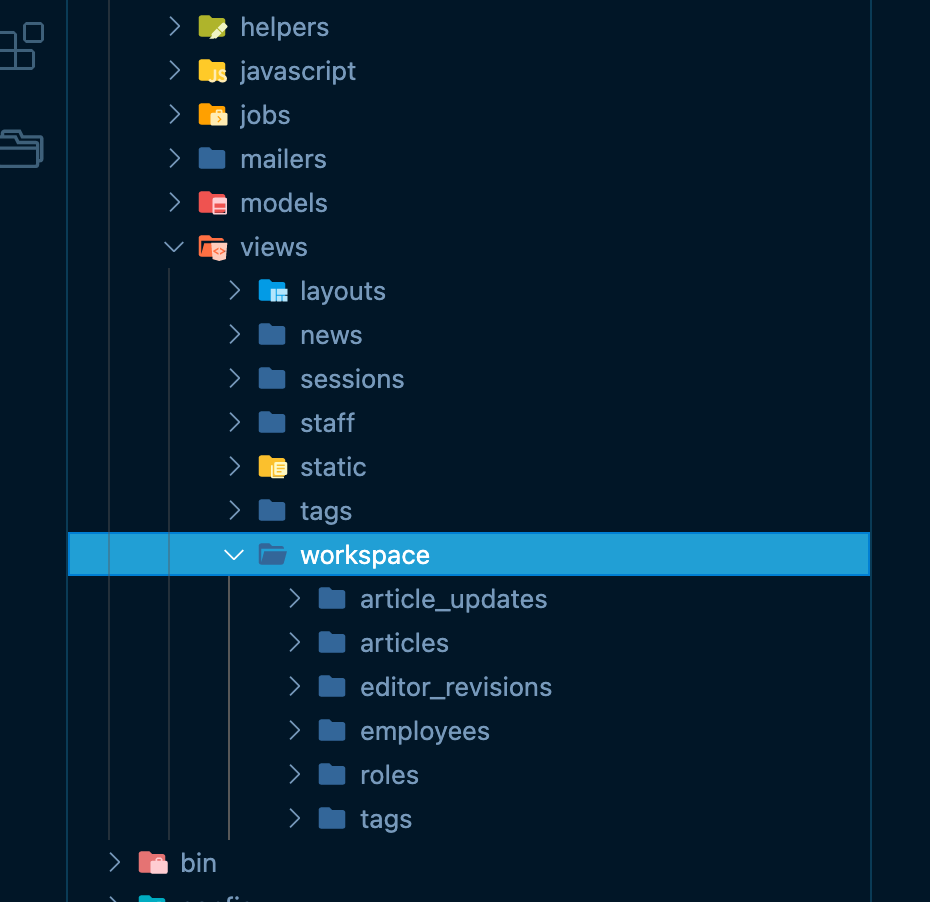
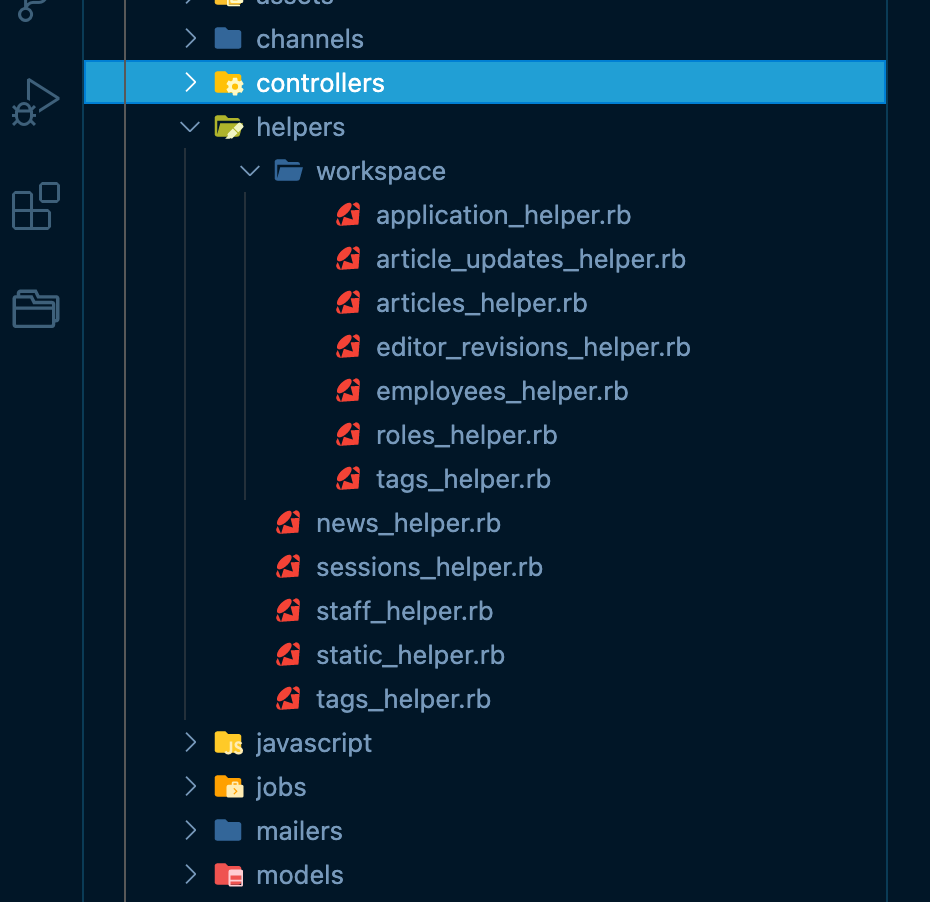
Even Rspec, when used, will create tests in the correct directory when a controller generator makes a namespaced route.
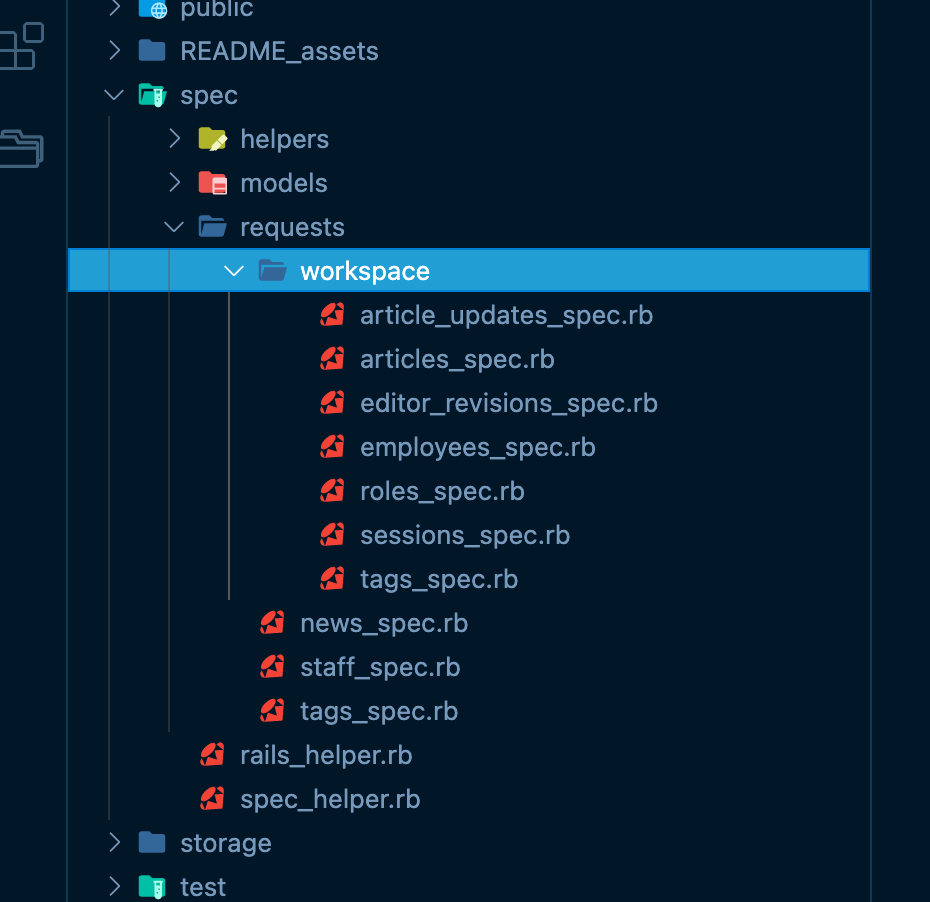
Controller classes namespaced under workspace
Normally, a controller's code looks like the following example:
class NewsController < ApplicationController
def index
@articles = Article.status_published
end
def show
@article = Article.find_by(id: params[:id])
end
endWhen a namespace is used it will look more like:
class Workspace::ArticlesController < ApplicationController
before_action :logged_on #makes sure users are logged in before
#having access to any of these actions
def index
@articles = Article.status_draft
end
def show
@article = Article.find_by(id: params[:id])
end
def new
@article = Article.new
end
def create
@article = Article.new(article_params)
#...more code follows...
end
#... more code follows...
endForm helpers need more information
In order for a form-helper to do its magic, it has to know information about what it is working on and where it is supposed to direct requests. Normally, they have enough information when supplied a model instance to work with. By convention, it knows where the controllers are and what actions to use. Namespaces complicate this a bit so the form-helpers need just a little bit more information so that they know how to set up requests.
Here is an example typical Rails form template using form_with
<%= form_with model: @article do |f| %>
<%= f.label :title %>
<%= f.text_field :title %>
<br>
<%= f.label :content%>
<%= f.text_area :content, size: "100x30" %>
<br>
<%= f.submit %>
<% end %>If this code above was used in a form referenced by a namespaced controller, the application would throw an error to the affect that a route could not be found. When given a model instance- @article in this case- it will look for an ArticlesController. The form helper does not know to look in the Workspace:: namespace yet. The form will attempt to make the post action route to ror-newsroom.com/articles which does not exist. The desired route with the namespace is ror-newsroom.com/workspace/articles. Luckily, it only requires minor modification to get the helper the information that it needs.
<%= form_with model: [:workspace, @article] do |f| %>
<%= f.label :title %>
<%= f.text_field :title %>
<br>
<%= f.label :content%>
<%= f.text_area :content, size: "100x30" %>
<br>
<%= f.submit %>
<% end %>The form_with method also accepts an array of values, where one can designate a namespace and a model instance from which to work. The form builder can now correctly handle the post(or update) request. If form_for or form_tag are used, the same considerations must be taken into account.
Controller generators are smart
If a generator is being used, they are flexible enough to automatically namespace controller classes and place all generated files in the correctly nested locations.
Normally one would use a generator like:
rails generate controller ArticlesTo namespace, combine the namespace with the article as if it was a directory structure
rails generate controller Workspace/ArticlesThis approach will place all the controllers and associated files in the correct directories. What is more, the controller's class will be declared correctly namespaced. Same with helper modules. Rails almost codes itself at times!
Closing Thoughts
The use of namespaces are a convenient way to structure a Rails app. They can separate controllers and views inside the application into logical groups. With the information provided in this article, it is easy to get started.

I'm open to work!
- Hi all! I am seeking a remote engineer position that can leverage a unique history of IT experience with several years of developing web applications.
- I've worked most recently with JavasScript, TypeScript, Python, PHP, and Ruby but am game to learn other scripted languages.
- Most importantly, I am all about making positive impact at organizations that see inclusivity as a strength rather than an obligation.
If you have room on your team and need someone that can contribute beyond just code, hit me up!